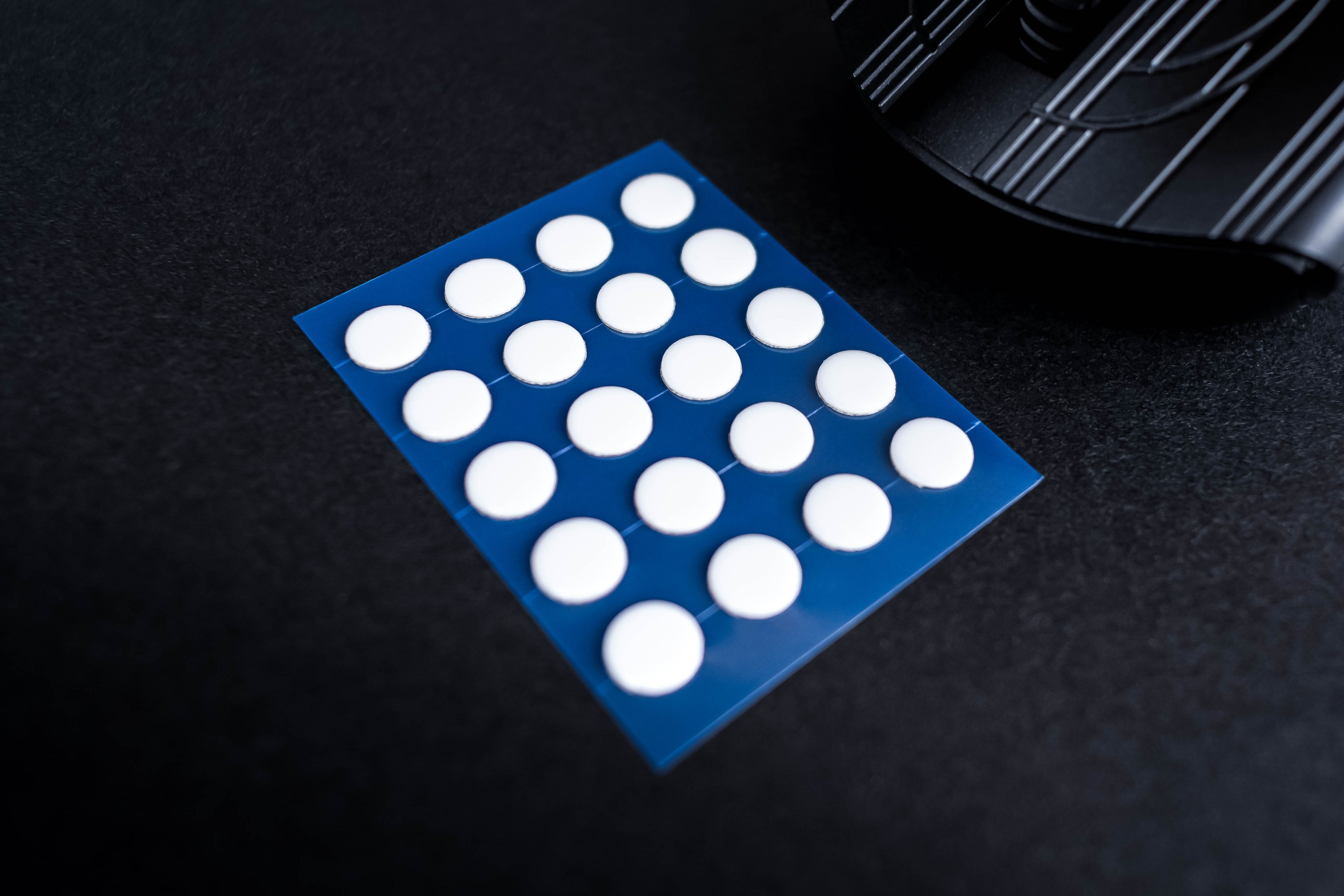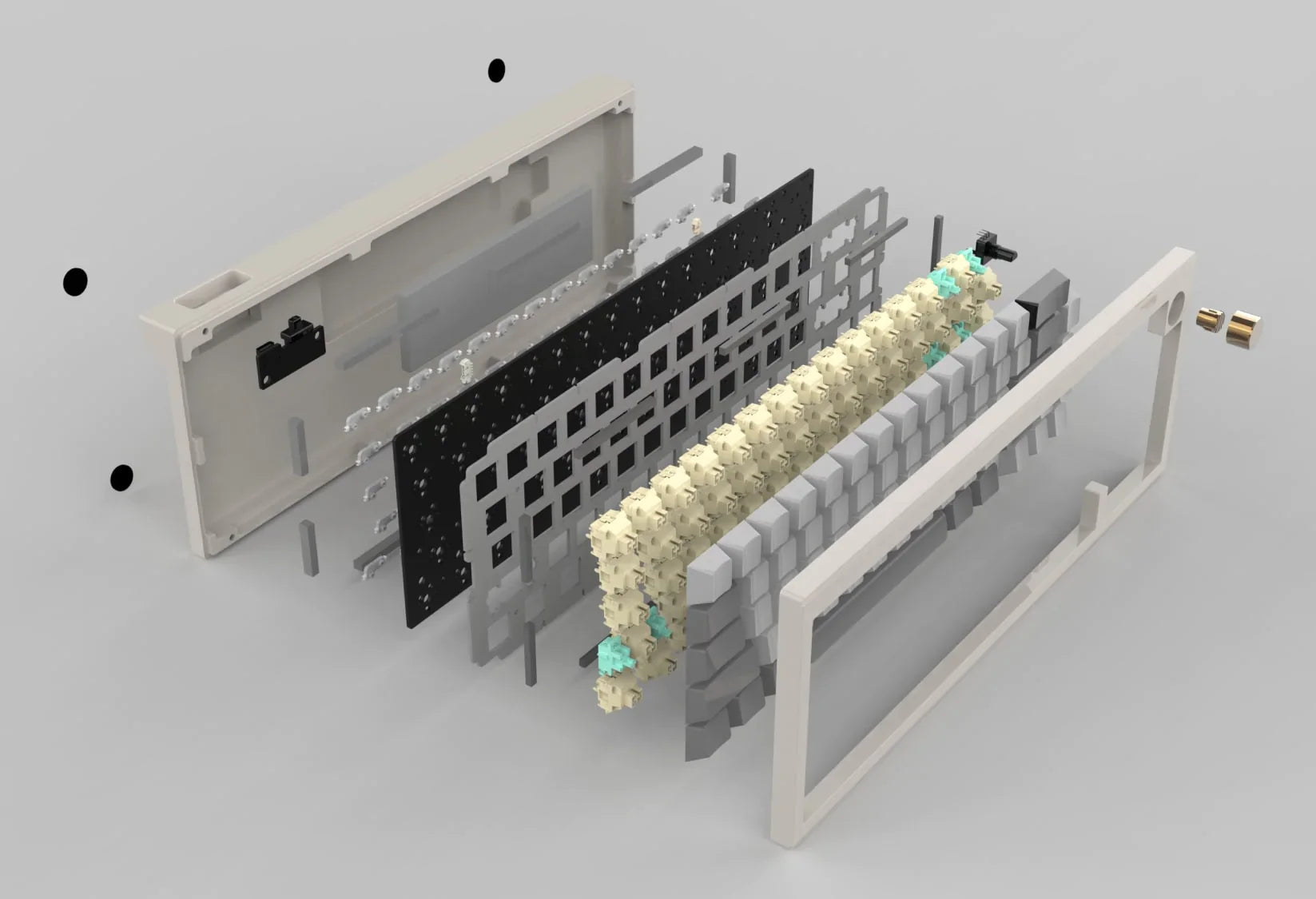Skip to product information

Out of stock

Darmoshark K8
Sale price
Rs. 5,299.00
Regular price
Rs. 7,999.00
Taxes included.
Shipping calculated at checkout.
 Shipping Timeline
Shipping Timeline
 Description
Description
 Specifications
Specifications

K8 RGB Mechanical Keyboard Specifications
| Specification | Details |
|---|---|
| Product Size | 333mm (L) × 143.7mm (W) × 41.3mm (H) |
| Body Weight | 942 ± 20G |
| Operating Life | 50,000,000 key presses |
| Type-C Data Cable | 1.80M ± 1% shielded with magnetic ring |
| Keyboard Type | High keycap ladder design |
| Number of Keys | 81 keys |
| Computer Connection | Wired/Wireless (supports full key rollover) |
| System Support | Compatible with Windows 2000 and above, Mac OS; BLE supports WIN8 or above |
| Interface Type | USB 2.0 |
| Drive | Supports Windows system |
| Wired Mode Voltage | DC 5V ± 5% |
| Wired Mode Current | Maximum 300mA |
| Wired Mode Switch | OFF position for USB status display |
| Bluetooth/2.4G Voltage | DC 3.7V ± 5% |
| Bluetooth/2.4G Current | White light always on: max 492mA, default light: 294mA, light off: 42mA |
| Lithium Battery Capacity | 4000mAh / 14.8WH |
| Battery Life (Wireless Mode) | With white light: ~8 hours (continuous), ~16 hours (interval); Default light: ~13 hours (continuous), ~26 hours (interval); Light off: ~95 hours (continuous), ~190 hours (interval) |
| Wireless Mode Switching | 2.4G mode (G position), Bluetooth mode (B position) |
| 2.4G Pairing | FN + Y: Green light flashes quickly for pairing |
| Bluetooth Pairing | FN + E/R/T: Blue light flashes quickly for pairing; Supports switching between 3 Bluetooth channels |
| Wireless Hibernation | Backlight turns off after 2 minutes of inactivity, enters sleep mode after 30 minutes |
| Charging Indication | Battery icon on display indicates charging; stops when fully charged |
| Battery Indicator | Red prompt for low battery |
| Color Display Function | Supports GIF dynamic/static images through driver; up to 5 static images or 1 GIF animation |
| System Switching | FN + Right Ctrl key: Switch between Win and Mac systems |
| WIN System Functions | Volume control, media playback, screen brightness adjustments, etc. |
| MAC System Functions | Media control, mission control, volume adjustments, etc. |
| Custom Light Recording | FN + U/I/O/P to select, FN + | to record custom light colors |
| Troubleshooting | Check USB connection, try different ports/computers; restart computer if necessary |
Keyboard Not Working and Troubleshooting:
- Ensure the USB cable is securely connected to the computer.
- Try connecting the keyboard to a different USB port.
- Restart your computer.
- If the issue persists, connect the keyboard to another computer to rule out hardware problems.
Note: The images provided are for reference; please refer to the actual product for accurate details
Shop The Full Collection