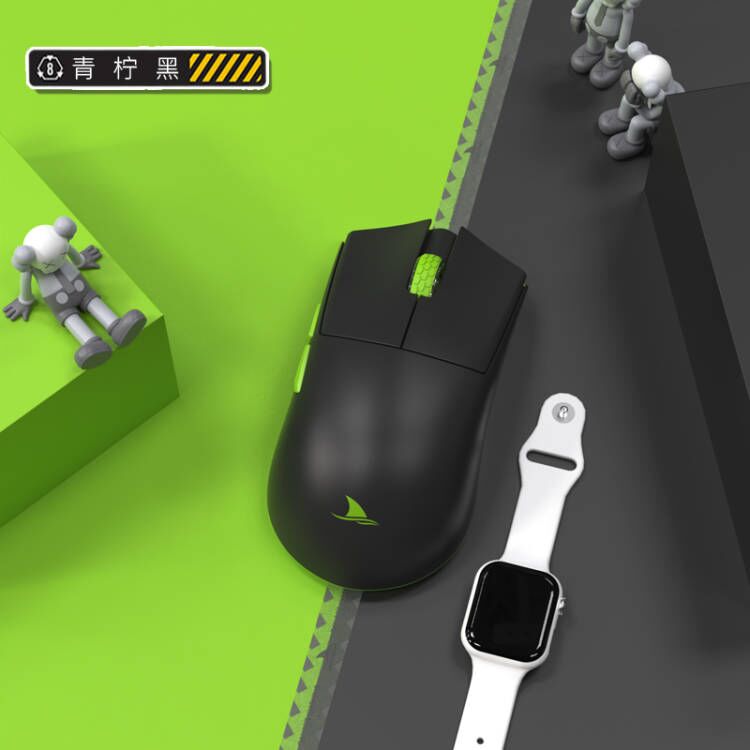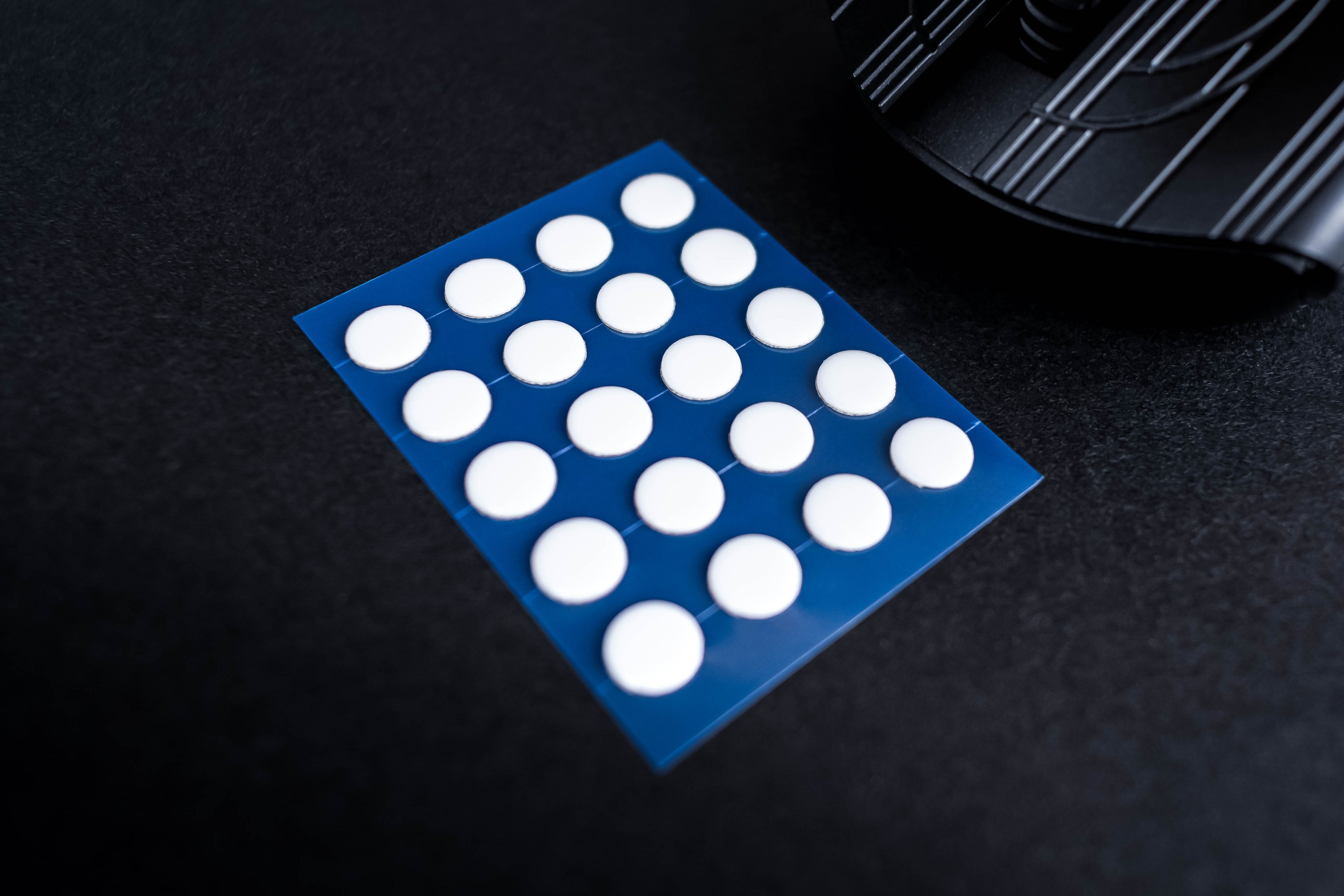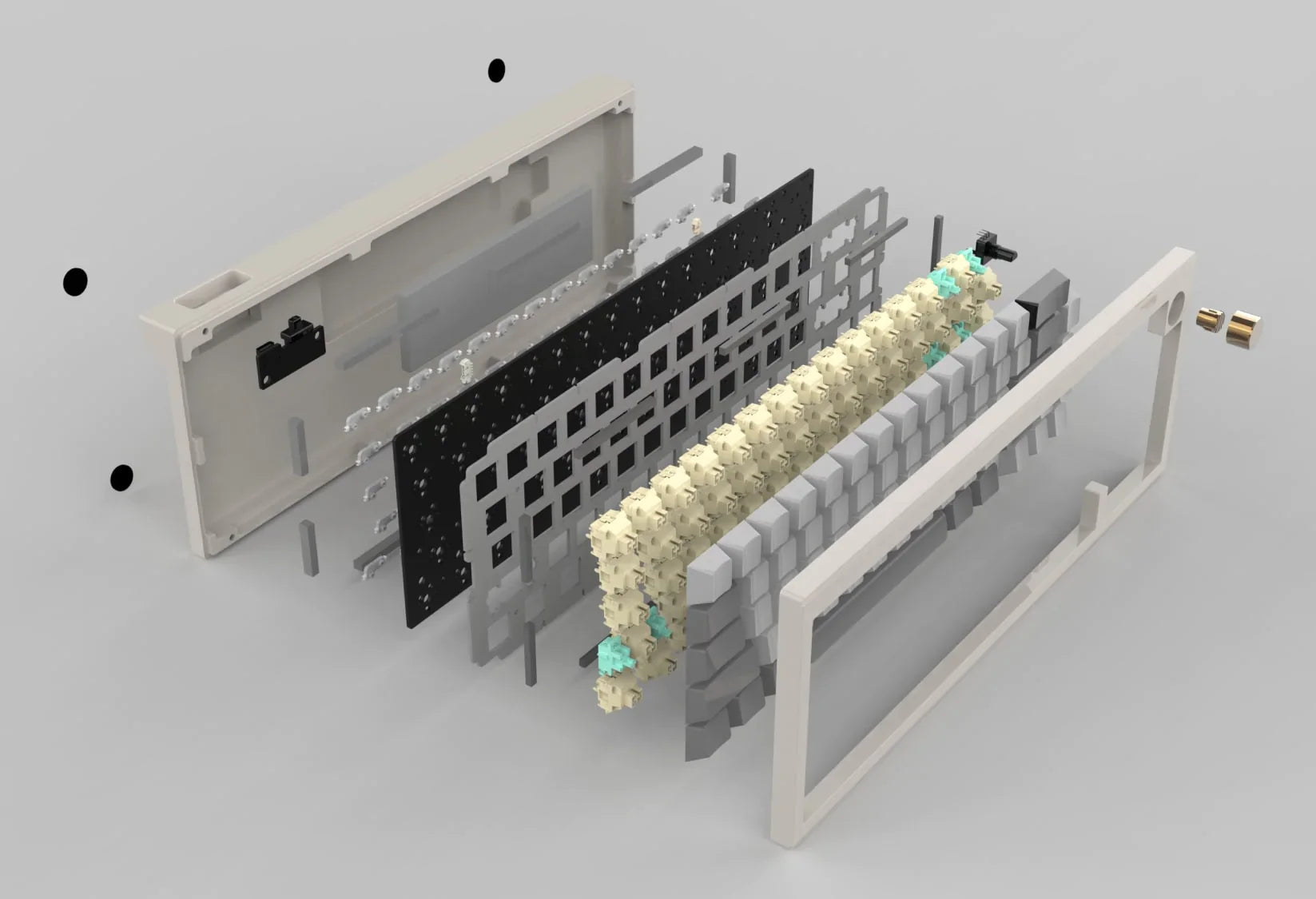Skip to product information

Out of stock

Darmoshark M3S Pro
Rs. 3,499.00
Taxes included.
Shipping calculated at checkout.
 Shipping Timeline
Shipping Timeline
 Description
Description
 Specifications
Specifications

M3S Pro Tri-Mode Gaming Mouse Specifications
| Specification | Details |
|---|---|
| Size | 122.7 x 62.5 x 37.8 mm |
| Number of Keys | 7 |
| Color | Black, White |
| Weight | Net 52 ± 2 g, Receiver 1.6 g |
| Shell Material | ABS |
| Apron | Black Rubber |
| Foot Patch | Teflon PTFE (white) |
| NANO Receiver | Built-in bottom |
| Left and Right Switch Operating Strength | Huano 60 ± 3gf |
| Left and Right Switch Life | 80 million clicks |
| Middle Key Switch Operating Strength | OMRON 63 ± 10gf |
| Middle Key Switch Life | 20 million clicks |
| Side Key Switch Operating Strength | Huano 70 ± 10gf |
| Side Key Switch Life | 3 million clicks |
| 3D Button Operation Strength | 100 ± 20gf (vertical force at the center of the mouse button) |
| Encoder | F-SWITCH gold wheel |
| Encoder Life | 2 million circles |
| Master IC | Nordic three-mode N52840 solution, 2.4G/Bluetooth 5.0/wired |
| Wire | Type-C data cable, five-core shielded magnetic ring braided flash rope wire |
| Wire Length | Total wire length: 1.5 m ± 1% |
| Interface | USB 2.0 Type-C interface |
| Operating Temperature | -10℃—50℃ |
| Working Humidity | 10-90% RH |
| Operating Voltage | USB wired: DC 5V ± 5%, Wireless: DC 3.7V |
| Working Current | USB wired: < 50 mA, Wireless: light always on < 6 mA, no light < 4 mA (1K return rate) |
| Lithium Battery | Capacity 300 mAh |
| Battery Life (Lightless) | About 150 hours of interval use (8 hours of office work) |
| Battery Life (Continuous) | Approximately 75 hours |
| Operating System | Wired and 2.4G mode: Win XP/7/8/10/11, MacOS; Bluetooth mode: Win 8/10/11, MacOS |
| Bottom Sensor Light | Infrared light |
| DPI / Rate of Return Indicator | On for three seconds and off |
| Photonic IC | PAW3395 |
| Highest Resolution | 26000 DPI (driver can be set) |
| DPI Factory Default Setting | 5-segment DPI cycle adjustment: 400 red, 800 blue (default), 1600 green, 3200 purple, 4800 yellow |
| Wired/2.4G Return Rate | Bottom button adjustable: red light 125Hz, blue light 500Hz (default), green light 1000Hz |
| Bluetooth Rate of Return | Default 125Hz, not adjustable |
| SPI Sampling Time | Changes simultaneously with the rate of return: 8ms/2ms (default)/1ms |
| FPS Image Processing | 26000 fps |
| Maximum Speed | 650 ips |
| Acceleration | 50g |
| Drive | Only supports Windows system |
| Wireless Transmission Distance | About 10 meters in office environment |
| Computer Connection | Wireless mode is plug and play. When wired and wireless are used at the same time, wired mode is prioritized. |
| Wake Up from Hibernation | After 5 seconds of inactivity, enters first-level sleep mode; after 60 seconds, enters second-level sleep mode. Clicking or moving can wake up the mouse. |
| Charging Indication | When connected, the roller indicator light is red, indicating charging. Turns off or returns to light effect when fully charged (charging time: 3-5 hours). Note: Supports up to DC 5V charging voltage and 200mA charging current. |
| Low Battery Indication | Scroll wheel indicator flashes yellow when battery is low, needs charging for normal use (slight deviation based on usage). |
| 2.4G and Bluetooth Mode Indicators | When the bottom switch is turned to the G icon, the green light at the scroll wheel position is on for three seconds and then off. When turned to the B icon, the blue light is on for three seconds and then off (Bluetooth connection required). |
| Bluetooth Pairing Operation | When the bottom switch is set to the B icon, press left, middle, and right buttons simultaneously. The blue wheel light flashes, entering pairing state. Open Bluetooth device, search for M3S PRO, pair. Indicator light turns off upon successful connection. |
| 2.4G Pairing Operation | When the bottom switch is set to the G icon, press left, middle, and right buttons simultaneously. The green wheel light flashes, entering pairing state. Insert receiver. Indicator light turns off upon successful connection. (Note: Pre-paired at factory. Follow steps if 2.4G function fails). |
| Wired Mode | When Type-C data cable is connected, wired mode is prioritized. |
| 1K and 4K Receivers Switch | Press the middle button + right button simultaneously for three seconds, white scroll wheel light flashes twice. |
| Scroll Wheel Light Effect | Press middle button + forward simultaneously (adjust modes: always on, breathing, mixed color, off). Press middle button + back simultaneously (adjust constant light and breathing mode color). |
Adapter Instructions
For optimal wireless experience, insert the 2.4G receiver into the wire + provided adapter, and place it 10 cm close to the mouse for control to reduce delay and interference signals.
The above images are for reference only. Please refer to the actual product.
Shop The Full Collection