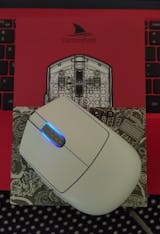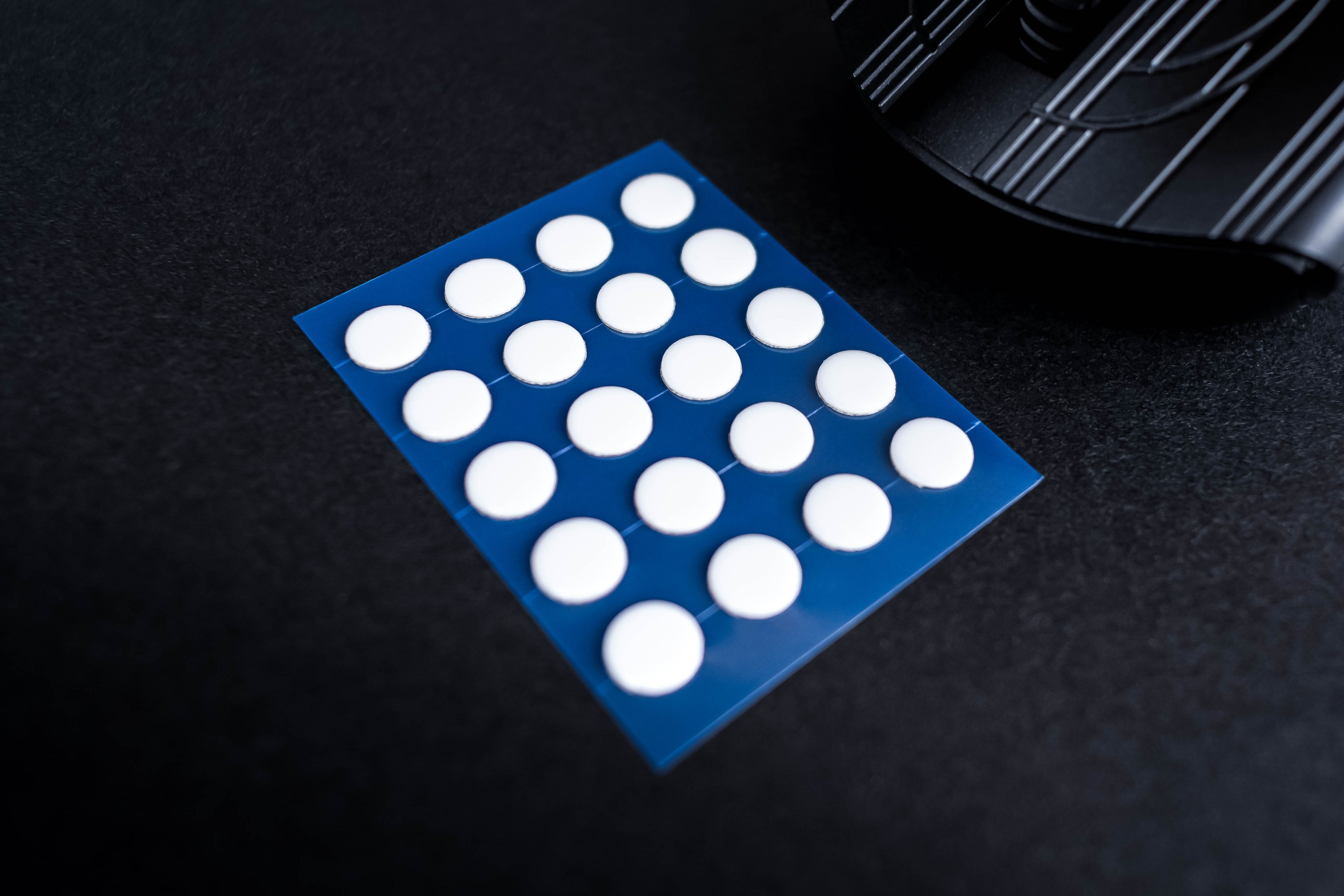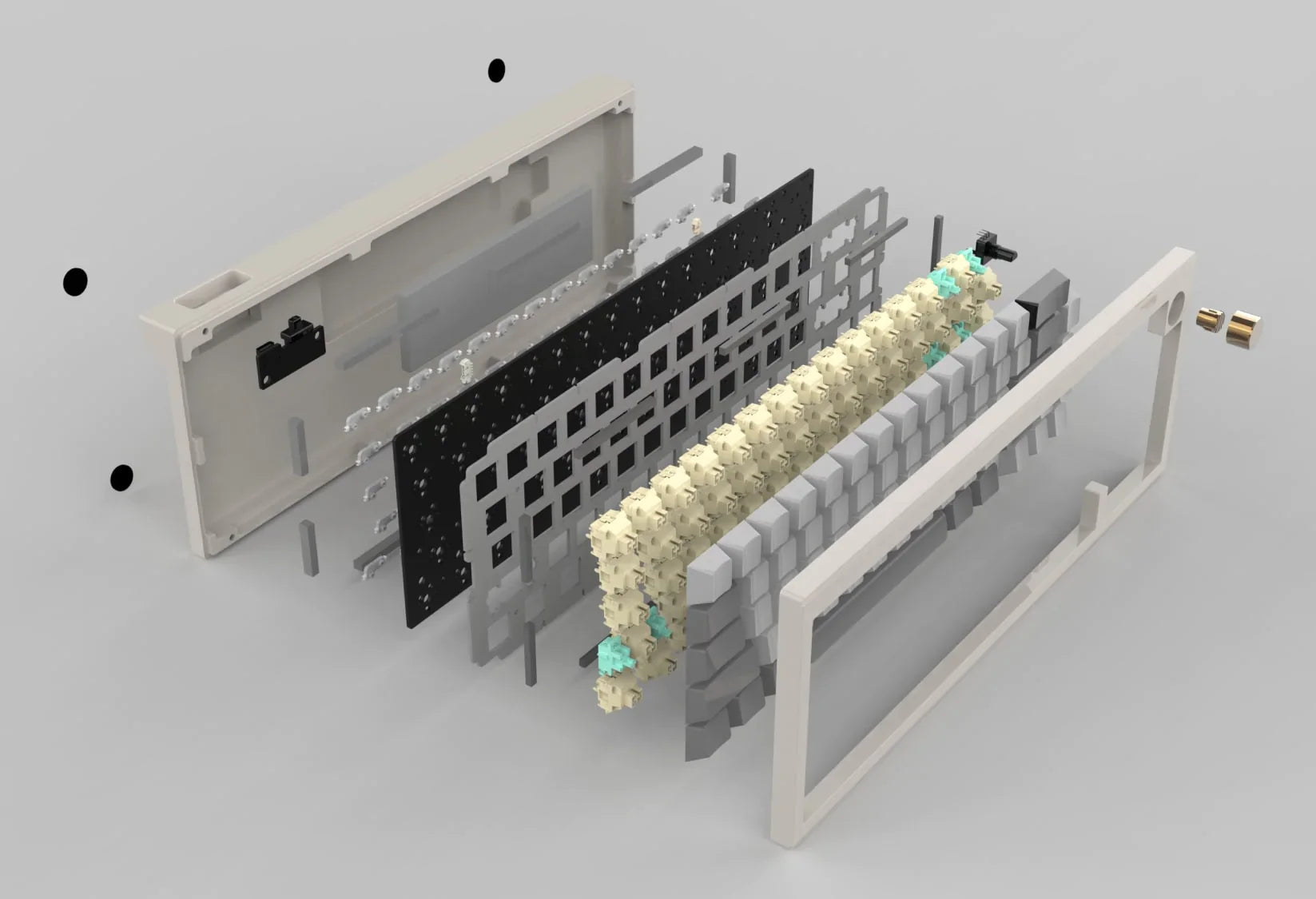The mouse has a very nice coating, the clicks are good, the feets feel smooth and nice ( have to see how they hold up over time), the 8k is working without any issues and smoothly, its got rgb in the scroll wheel and can be customised a bit in the software. the software is good enough. For having a fingertip mouse in india i would like to thank CTRLSHIFT Store and the buying experience was very good and the mouse was delivered to me in 5 days. nice product and good service.
Darmoshark M5 shines as the most stable and user friendly fingertip mouse.
When compared to usual gaming mice at 50/60gs with large ergonomic sizes, the Darmoshark feels small and exceptionally light. Although it is a big adjustment, it's flat sides allows room for finger placement and comfort, much more easily than something like keychron M4. Most people will find the M5 to be novel and unique.
To people who already have fingertip mice and even lower weights of sub 30grams, the M5 is a underrated niche pick. The main issue with fingertip mice is shaky aim and unstable mouse control due to how light these mice are. The M5, by being heavier and larger than other ftip mice, is more user friendly as you will have less shaky and more stable movements and more support for your fingers.
Weight balancing is pretty solid and it does not feel back heavy. Clicks are nothing to stand out about. The scrollwheel is though, larger proportionally in size to the rest of the mouse, it feels great to use while browsing or doing productivity work. The back of the mouse is alright, 2 remappable buttons and slider for bluetooth, off, 2.4g
Overall, this a more niche option for fingertip mice users and a good entry option for people unsure about using fingertip mice. Cost is on the pricy side but for included 8k polling, that is acceptable.
This is coming from someone who has used multiple Glorious, Superlight and Deathadder. Took about an hour to really get used to and from then on it definitely felt like why are other mice not like this (!)
If you play FPS games like Counter Strike and have a finger/claw grip, this is the one to get.